There are a few strategies I use when I am afraid I’m going to lose an idea (or even if I’m certain I won’t, but it’s going to be a while before I get to a pencil and paper. I thought I’d share a few of these today.
1. Whip out my voice recorder.
Yes, it makes me look like a geek, talking into a machine (though it’s really not much worse than talking into a cell phone, come to think of it).
However, my $30 investment has saved me hundreds of ideas, phone numbers, and shopping trips (it’s nice to say my list into the device for when I inevitably forget where I put the piece of paper).
Any time I think there’s the slightest possibility I might forget something before I need it, it goes into the voice recorder. When the task is done (or at least copied somewhere else I will check), I delete the message. This is an easy way to make sure I remember important details.
A voice recorder also works well to record interviews with people who have interesting stories to tell (either stories from their past, or stories about something they’re working on).
Always ask for permission before starting a recording device when talking to someone else–for one thing, it’s just good manners. For another, it helps protect you legally, since many places require that both parties be aware there is a recording device that keeps a copy of the conversation.
If you’re interviewing someone for an article or blog, you may want to present the question in the following form: “To ensure that I get quotes from you that are accurate, I always like to record our conversations. ”
The other nice benefit: you get to focus on the conversation, not on taking notes.
2. Mentally attach the idea to something I’m wearing.
This is an adaptation of the old “tie a string on your finger” method of remembering things.
For example, I might attach to my belt the idea of an old man, sitting on the top of his stage coach, whipping a horse as he tries to evade bandits closing in from behind.
When I go to take off my belt later that day, I’ll be suddenly reminded of the crack of the whip (a belt snapping and a whip cracking sound quite a bit alike). Once I have a good starting point, I’ll be better able to remember the rest of the story.
3. Tell someone I’m with enough of the idea that I can remember the rest.
If I’m with someone I reasonably trust, I’ll usually give them a word or phrase that can be used as a trigger to remember the rest of the memory. With two people, it’s more likely that at least one of you will remember what was said.
This is a bit riskier, since I may not always know someone well enough that I can share these ideas. I’ve had limited success here, but others I’ve talked to indicate that sometimes they can even further develop the idea using the other person as a sounding board.
4. Leave yourself a message.
Often, you can excuse yourself from whatever situation you’re in and “make a quick call.” Instead of calling someone, call your own voice mail and leave yourself a message.
This way, when you get home, you can check your voice mail and copy down the message at your leisure. You’d use this similar to how you might use a voice recorder, but you’re usually limited to 30-60 seconds for a message. It’s a great way to cheaply keep from forgetting your ideas.
5. Carry a small pad of paper and a pen in your purse (if applicable) or pocket.
I used to do this before I had my voice recorder. It worked reasonably well, but I seemed to always be misplacing my pens. However, I definitely saved many ideas using this method.
The other nice thing about the pencil and paper method is that you can appear to be taking notes at a meeting, while really you’re saving an idea to be mulled over at a later time. It’s a decent way to save face, but you should write down the idea quickly so you can get back to paying attention to your meeting.
Keep the ideas flowing!
What do you think? Do you have a method of saving ideas that wasn’t mentioned here? Share them in the comments!




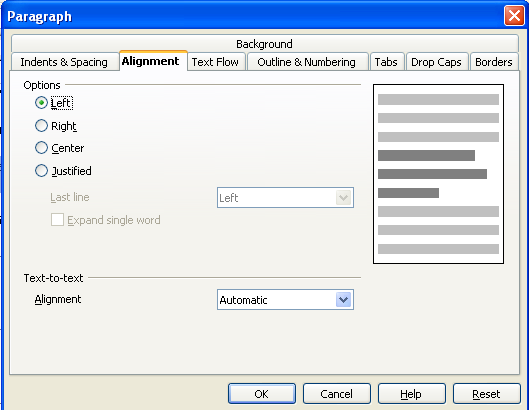





 Need a website?
Need a website?