There are two main methods used to center your text in Word. The easiest is to use the toolbar (typically at the top of the screen). You’re looking for something that looks like this:
There are four options for you to select from (you can customize others, but these are the typical ones): left aligned (“normal” alignment), centered, right aligned, and justified.
Left alignment is used for the vast majority of writing. That’s why it’s the default, and why some users never realize there are other options.
Centered is often used for chapter or paper titles, poems, or anything else where you want your text in the center. This paragraph is an example of centered alignment.
Right alignment is used when you want things to stay on the right-hand side of the page. This is often used for closing a letter with “Sincerely” or your favorite closing.
Justified spreads your work so it fits the entire width of the page. This is often used in newspaper articles.
All you need to do to switch between them is to click on one of the buttons above.
If you like additional work, or you don’t see those options as being available, you can also look in the Format Menu, selecting the paragraph option. In there, you should find an alignment tab (the one from OpenOffice Writer is shown below):
You can select the justification from there as well.
There you go, it’s as easy as that. Best of luck as you use this new-found skill!


Visit our: Community | Services | Store
Liked this blog entry? Vote up on Reddit or Tweet the URL!


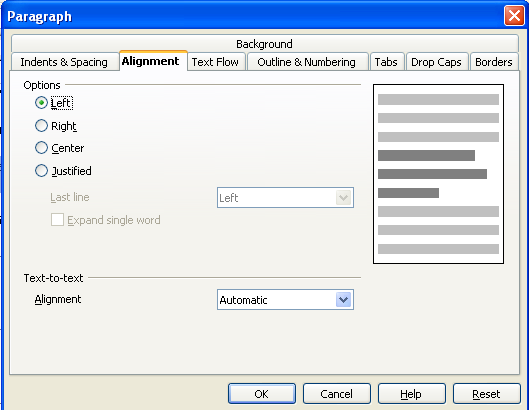






 Need a website?
Need a website?
I have one comment to add. Once, I was trying to make columns like in newspapers. How would one go about doing so. For instance:
____________ ________ _________
__________ _______ _______
________ ________ ______
Thank you!
Good question! I’ll add another blog post explaining how to do that in the near future.